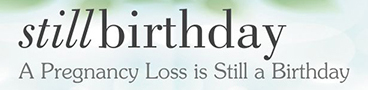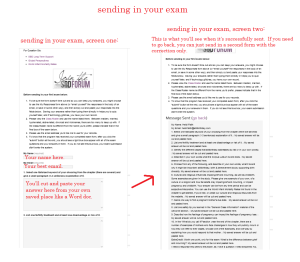Accessing the files of the training contents is easy, but does require a systematic approach. Here’s the steps:
First, access Student Resources:
Second, click the link to access the module page you’re needing.
And now, you are ready to access the Chapter File!
Chapter Files
01.} Enter into your module page with the encryption access you’ve been granted:
02.} Once in your Module Page, you’ll click the {instant download} link for your chapter:
03.} Follow the simple registration form like this:
- Complete the Name and Email bars
- Click the black “Submit” button
04.} After “Submit” ~ the page will automatically refresh to this:
 05.} Click the blue {Free – Purchase} button until you see this confirmation screen:
05.} Click the blue {Free – Purchase} button until you see this confirmation screen:
 06.} In the above confirmation screen, click “Free Download” – then save the file to your computer for your own viewing.
06.} In the above confirmation screen, click “Free Download” – then save the file to your computer for your own viewing.
07.} Sending in your exam:
~~Prior to Second Semester chapters access {5-8}, you will need to visit MidTerm to complete a simple form and receive a message from Heidi Faith.~~